Interfaces in Object-Oriented Programming Languages and Prototype-Based Languages
What is an Interface in OOP
An interface is a programming structure used in many object-oriented languages (like Python, Java, and C#) that defines a set of methods and properties a class must implement, but without including the method bodies themselves.
Benefits of Using Interfaces:
- Abstraction: Interfaces allow us to hide implementation details and show only what’s necessary.
- Code consistency: All classes that implement the interface will follow the same structure.
- Polymorphism: Different classes can be used interchangeably if they implement the same interface
- Maintainability: Helps teams work more effectively by enforcing coding standards.
- Decoupling: Classes using interfaces are less dependent on specific implementations.
How to Emulate Interfaces in JavaScript
Even though JavaScript doesn’t enforce this by default, we can simulate interfaces in a few clever ways to bring structure and consistency to our code.
- Use comments/documentation to describe the expected methods and properties (soft contracts).
- Manually check for required methods using a custom function at runtime.
- Follow consistent naming conventions and structure using ES6 classes.
- Use JSDoc annotations with @interface and @implements for better tooling and IDE support.
- Adopt TypeScript, which adds real interface support and static type checking to JavaScript.
- Prevents usage of undeclared variables.
- Eliminates some silent JavaScript errors by throwing errors instead.
- Disallows usage of reserved keywords.
- Secures "this" keyword in functions.
Using TypeScript, we can define interfaces explicitly, just like we would in Java or Python, and the TypeScript compiler will enforce them.
It adds features like:
- Static typing (variables have defined types)
- Interfaces
- Classes with modifiers (public, private, etc.)
- Generics
- Better developer tooling (e.g., auto-complete, error checking)
How TypeScript Enforces Strict Typing
TypeScript lets you declare variable and function types. The compiler then checks that your code follows those types, helping you catch bugs before runtime.
This prevents accidental type mismatches, which are common in plain JavaScript.

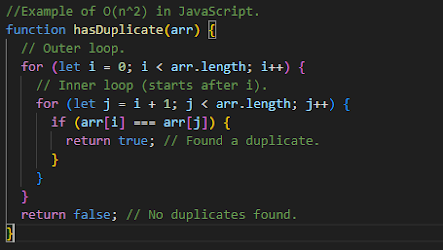

Comments
Post a Comment